The pros and cons of teaching yoga online
8About twelve years ago my most reliable and consistent yoga client decided to move to New York to be closer to her family. The news hit me hard because I both cared about her, and relied on the income from our sessions (she was doing yoga with me three times a week). But I dealt with it, and did my best to connect her with a teacher from the same tradition in New York. But then, right before she left, she asked me “How about phone yoga?” I couldn’t envision phone yoga, but I had an alternative idea – how about Skype yoga? We decided to give it a try, and my go-away present for her was a webcam to mount on her Dell computer (this was a long time ago 🙂 )
I started teaching her yoga over Skype soon after, and we are still doing it twelve years later (now I see her five times a week). I have now taught many other yoga clients online from all over the world. In the course of those years technology has evolved, connection and camera quality has greatly improved, and all sorts of other video conferencing options had popped up on the market. So today I wanted to reflect on what it takes to teach yoga online, and what I have learned over those years.

Here are some pros of teaching online yoga:
- It is a great time-saver both for me and for my clients. Having a similar commitment of doing yoga five times a week would be impossible for my client if she had to travel to the teacher’s studio, especially in New York. It would take her 3-4 hours each day, which is not realistic. And I do not have to travel to clients’ homes either.
- It is a great alternative when in-person yoga sessions are not easily accessible. I have been able to work with students online from all over the world, sometimes from very remote locations, that do not have a lot of options when it comes to yoga.
- It’s very convenient for both the teacher and the student – we can both do it from our homes in our lounge wear.
- It has an illusion of a student doing her own personal practice, but under a watchful eye of the teacher. Since I don’t demonstrate any movements unless absolutely necessary, my online students don’t need to constantly look at me; they rely on my voice for instructions. I get to observe them, of course, and tailor my instructions to what I see.
- You can do it from anywhere. I’ve worked with my client when I was at my Yoga Therapist Training in California, she took me on her vacations to Florida, Turkey, England, and so on. We would adjust for time difference and keep on going. It means that we don’t need to stop our sessions when she is traveling. It can be particularly useful when travel is physically challenging. For example, she had a lot of trouble navigating cobblestones and steep hills in Istanbul, so we used tailored yoga practice to deal with those challenges.
- You can do it in any condition. When I was in my last trimester of pregnancy, I taught her from my bed, when she broke her wrist and couldn’t get down to the floor, she did it from her bed. If I get a cold and am still able to teach, she celebrates the fact that I am not contagious over the internet.
Here are some cons of teaching online yoga and how I work around them:
- Online yoga is not the same in terms of person-to-person connection. One of the most important aspects of one-on-one work is the therapeutic relationship that we build with our clients. It is easier to form and maintain that connection in person. That’s why my client and I usually try to visit each other at least twice a year to practice in person.
- Internet connection can be sketchy sometimes. This is usually not a big deal with a client that you know well, since you both expect it and can work around it, but it can be frustrating when you are working with a new client. That is why I usually assure my new clients that if the internet does not cooperate on a particular day, we can always reschedule our session. This usually takes the pressure off and allows us both to relax into our work. It is also good to have different options for connecting, since some services can work better than others on any given day. We will talk more about available options later in this post.
- You have to rely on your voice for adjustments. It is not always easy, especially if you are used to being hands-on in your teaching, or if you are working with a student who is new to your style of teaching, or if your new student has little body awareness. I believe that ultimately this works out for the best, because the student is encouraged to find her own way into the pose and learns to rely on her own internal feedback, rather than external tactile and visual cues from the teacher.
- You cannot walk around and watch your student from every angle, which means that you might miss some important body positioning errors. To avoid that, I have no reservations about asking my students to turn their bodies one way or the other in different poses, to move the camera up or down depending on the positions that they are in. Of course, you need to make sure that those shifts don’t compromise their safety and don’t disrupt the flow of the session. After many years of teaching online, I have preferred angles of mat positioning in relation to the camera that, I believe, enable me to see better. For example, I prefer that the student positions herself with her head toward the camera in supine and prone poses, so that I could see her from the top and assess body symmetry as she moves. But I also prefer side view for standing poses.
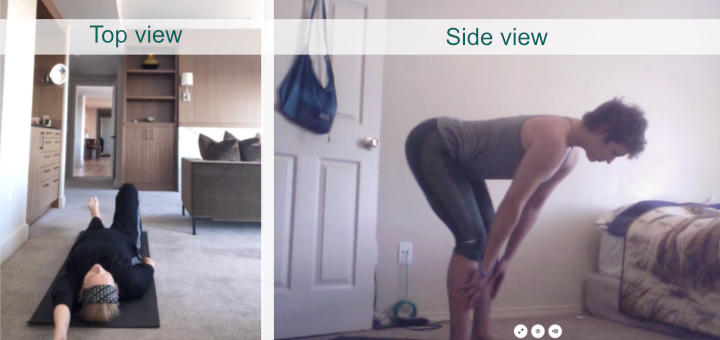
- Some people have a very small space for practice, which limits how much you can see. If that’s the case, and there is no option to move to a bigger space, I usually make the practice simpler and enhance the movements that the student already knows well with some specific arm or leg adaptations. Chair versions of poses can be useful, too. This ensures that the student stays safe while still getting the benefit she is after.
Over the years I’ve taught using a variety of different video channels, here is a quick overview:
- Skype is an obvious option and is a great way to work with regular clients. There is no extra charge and connection is usually good. However, Skype is not my favorite when it comes to working with new or occasional clients, since you have to first find out their Skype name, and then send them an invitation to connect. This can sometimes create an unnecessary delay, if the client doesn’t have a Skype account or does not know that they need to accept your invitation. You also end up with a long list of Contacts, and you might never connect with those students again.
- Facetime is another good option with no extra charge and good connection, but it only works for people who have Apple devices, which also means that it’s not the best for everybody.
- Whereby is the service that I use for most of my new and occasional sessions because they have a different, more convenient model. When you sign up for Whereby, you get one virtual meeting room for free, for example https://whereby.com/jane-doe. That is the only link your clients need to join you at this virtual meeting room at agreed upon time. For most browsers, there is no application to install, which minimizes confusion. All I have to do is schedule my session and email my new client the link to my meeting room – and we are all set! The same link will work every time.
- Zoom is another popular service for video conferencing, but it seems more conducive to webinars because it can accommodate many people at one time. I find that there is a bigger barrier for new clients with Zoom because you need to install an application on your computer to be able to use it. Zoom has a basic free plan that can work well for one-on-one meetings (if your client already has Zoom installed), and for short (under 40-minute) group meetings, as well. You do have to send out a new link every time for your meetings.
Speaking of webinars – my experience with webinars is limited, since I only taught a handful of them. My webinars were always managed by somebody else, which means that I could never see the participants. This type of arrangement is convenient for the teacher, but it creates almost a surreal feeling. You speak to the camera, you know that people are listening, but you cannot see those people. As a result, you do not get any sort of feedback on your teaching. I usually get excited when I am speaking on the topics I care about; when you teach in person that excitement is usually shared by people in the audience, and you form a connection based on that. In webinar form you send your energy out but get nothing back, which is a weird feeling.
On the other hand, getting too much feedback from your participants can be problematic, too. For a short while I tried to teach live online yoga classes using the platform called PowHow, where I could actually see and hear all my students. Since this platform no longer exists, I suspect that I was not the only one who was dissatisfied with it. 🙂 However, it wasn’t the platform’s fault that teaching live movement classes online is so difficult. They did their best to give you your own Virtual studio, organize your scheduling, keep track of your payments, and so on. But when you teach yoga online to 3 or more people, somebody usually cannot hear you, somebody else cannot see you, somebody’s dogs are barking in the background, somebody’s connection gets cut off… Keeping track of multiple people moving their bodies on the screen, and not always being able to get through to them to guide them, simply didn’t feel safe. And those were the students that have practiced with me for years! There were always problems that messed up the flow of the class, and those problems were not under my control. It became so frustrating, that I dreaded each class and felt exhausted afterwards. After suffering through three or four months, I gave up and felt an immense sense of relief. Maybe there are platforms out there now that make it more manageable, but I am not sure if I will ever be ready to do that again. 🙂
Ultimately, you have to figure out for yourself if teaching yoga online is a good fit for you. It is certainly useful if you want to expand your reach, but you also need to be prepared for potential downfalls. We do more and more things online, and yoga is no exception. And technology keeps evolving – who knows what will come next?
[jetpack_subscription_form]





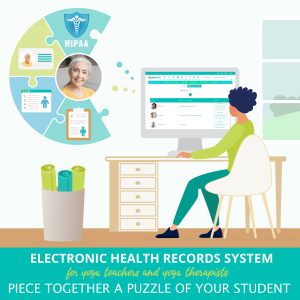

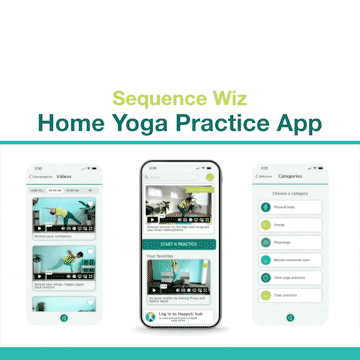
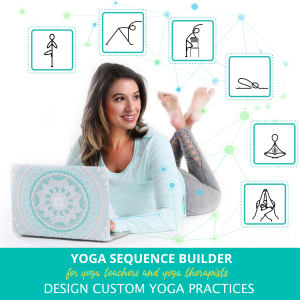

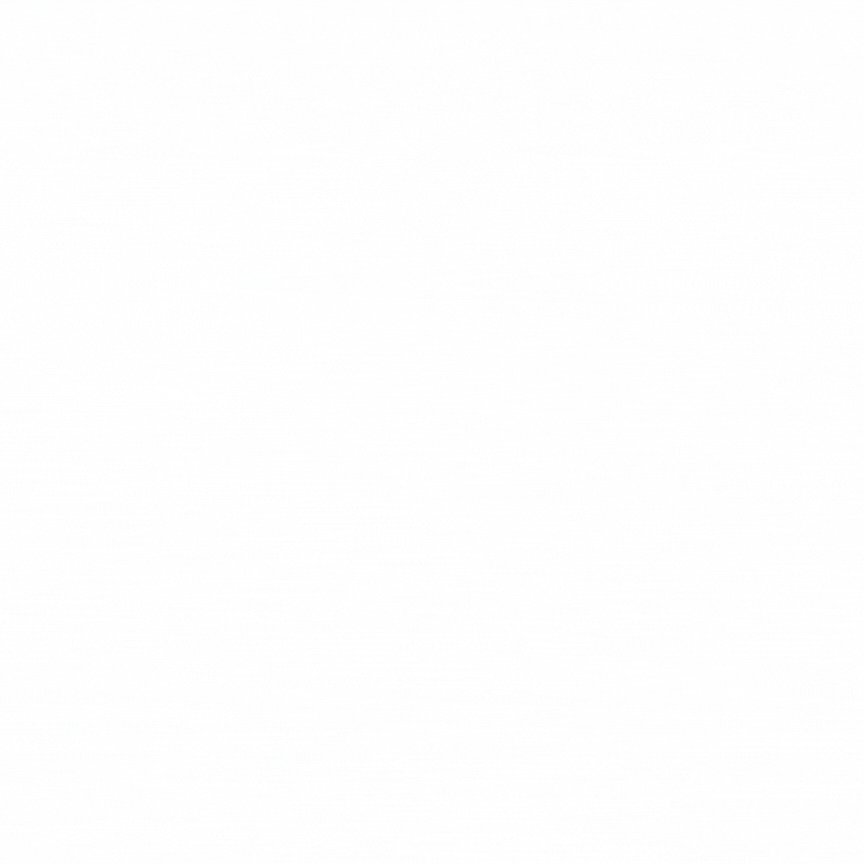
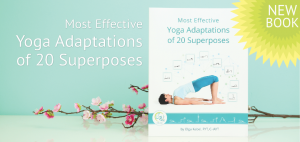
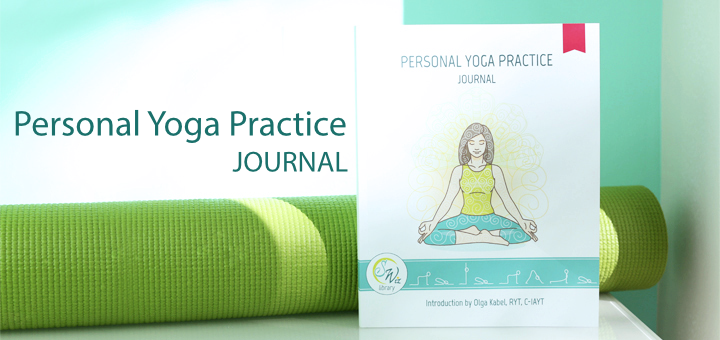







Thank you for this information!
When you teach online private classes do you charge the same as in person?
Hi Tina! I usually charge the same for in-person and online classes, but I also have some promotional rates (for both). For example, if somebody purchases my online yoga series, they get a discount on private yoga sessions. Or if someone purchases a pack of sessions, they get a discounted rate, too.
Thank you so much!
Thank you Olga. This is really great information. I don’t teach online now because I live in a rural location with extremely poor internet. But I live in hope and I have been thinking about how I would do it if I could do it. These tips are really helpful and it’s generous of you to post them.
Thank you once again for sharing your personal experience with us. Living in rural Australia makes online private classes a much more effective tool! ૐ
Thank you for sharing , Olga. I find your posts to be greatly informative and relevant. Teaching online could be challenging at times, but so much more convenient at others. I believe this trend is yet to evolve and assert itself , just like online counseling, coaching etc.
Thank U sooo much sharing 4 Ur experiences w online classes…it’s much more complicated than I thought
I like that there are multiple video platforms that can be used in order to have a successful yoga session. I’m thinking about taking up yoga as part of my effort to be manage my anger. Yoga can be a good way to teach myself patience while also getting a lot of exercise.